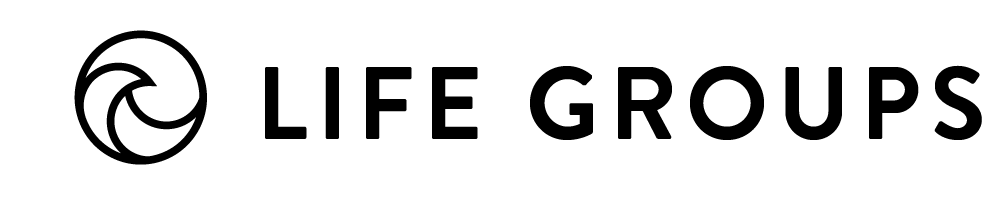Tips & Tutorials for Online Groups
Our Life Group team made a tutorial to walk you through using Zoom. Check it out!
- Zoom — Help
- Be Smart About Security Online – Whenever possible put a password on your meeting and any other recommendations the platform you’re using suggests. Here are some of the recommendations if you’re using Zoom.
- Pro: Only hosts are required to have a Zoom account. There is a Phone-in option.
- Con: Have to download Zoom application to phone or computer. There is a 40 minute limit on the free version.
- How to Use:
- Open Zoom in web browser or mobile app (Apple device, Android device, Chrome web browser extension)
- Login
- Click “Host a meeting with video on”
- Click “Invite participants”
- You can copy URL or INVITE to send to others via text message, email, etc.
- Schedule a meeting on the Zoom website and send an invite to join at a specific time, including a link to the meeting. (See Instructions)
- Watch Tutorial Videos created by Zoom.
Three Tips for a Better Online Group Discussion
Taking a Life Group online presents a unique set of challenges not experienced in an in-person group. After talking to hundreds of Life Group leaders about their online experience, we discovered three common tips that will help make your online group more successful.
- Shorten your meeting time.
A typical in-person group meeting is around two hours, but that can feel like an eternity in an online call. In person, most groups spend the first 10-30 minutes in “small talk,” around a table of snacks or sharing a meal. This time is difficult to replicate in an online meeting. By shortening the total meeting time to 75-90 minutes, you can help keep the engagement higher (smaller groups may need even less time). Replace the “small talk” by starting your meeting with a time to “catch up” from the previous week’s prayer requests and/or an update from each person’s week.
- Hear from everyone every time you meet.
Remember what makes a group meeting successful: hearing from everyone every time you meet and keeping God’s Word at the center. One of the quickest ways to ensure people will not return to your group is by not making space for each person to contribute to a group discussion. Leverage Breakout Rooms (see below for a tutorial) to allow group members to be in smaller groups with more opportunities to share or pray.
- Create a plan for facilitating the conversation.
In an in-person group meeting, a good technique as a facilitator is to ask a question and wait quietly to see who answers. In an online group, this can be awkward as people are unsure who is supposed to answer or can start talking at the same time. Use the method of “pass the baton” or “popcorn” to help keep the conversation moving without having silence or people talking at the same time. “Pass the baton” and “popcorn” allow people to share and then call on someone else in the group. It is a good idea to explain this concept to the rest of the group in the first few meetings as you begin to use it. Because around 50% of group members are internal processors and don’t think quick on their feet, it is helpful to communicate to your group that it is ok to not answer and pass on a question if they are called on.
Watch this video for some helpful tips for meeting online.
#1 Practice logging in & choose the best device option — The device you choose makes a difference. A COMPUTER is better than a TABLET, and a TABLET is better than a SMART PHONE, but they all work. On Zoom there is even a call-in option.
#2 Patience is key, this is a new process for all of us — It may take a few meetings for it to run smoothly, but hang in there because connecting with your Life Group online is better than social isolation.
#3 Print and answer your Life Group questions & sermon notes — Having your notes by your side helps you focus on the people in the video screen, and make the most of your time together studying God’s Word.
#4 Prioritize your time together — Know online meetings may be slightly shorter than in-person meetings. That’s okay. Also, be ready to focus and make your time together a priority. With no travel, you are already saving time. We’re guessing your meetings will be about 60-90 minutes. Be flexible as your group figures it out.
#5 Participate while reducing distractions — A great Life Group meeting allows everyone to participate and keeps God’s Word at the center. Be aware each person needs to participate, so we need to allow everyone time to talk. Online groups have different distractions than a normal group. Distractions will happen so give yourself and your group grace as you navigate together. Some examples of distractions: pets, kids, eating, the background behind you, what you wear, driving or walking, etc. Please do all you can to minimize distractions.
*Be Smart About Security Online – Whenever possible put a password on your meeting and any other recommendations the platform you’re using suggests. Here are some of the recommendations if you’re using Zoom.
This tutorial will walk you through using Breakout Rooms during your online meeting.
BREAKOUT ROOM PRO-TIP: Break into smaller groups to help ensure you are hearing from everyone!
- Why to use breakout rooms? – Use to discuss a question and then join back together, divide into smaller groups for prayer time or divide into men / women only groups.
- What to do in the Room? – Before you break into smaller groups, remember to give the questions you want your group to answer, a general length of time they will be in the room and when they are coming back to meet with the group as whole.
- Using a non-Zoom video platform? – If the platform you’re using doesn’t have the breakout room option, you can still do it by having another person in your group host and create an additional meeting at the same time on the platform you’re using. Send the link to who you want in the other room, and now you have two rooms to meet in.
Click here for suggestions for group socials during this life group season.