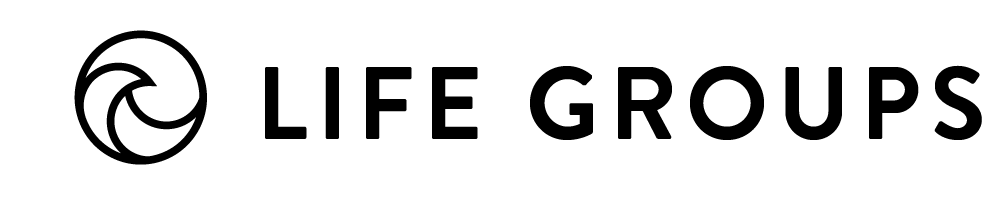Check out this video for information on how to host a Life Group social during this stay-at-home season! Group social options and helpful links can be found below.
GAMES
Each group member holds up five to ten fingers on camera. Everyone takes a turn saying something that they have never done. If anyone has done what was said, they put a finger down. Once all your fingers are down, you’re out. The last person with fingers up, wins!
This classic game can be played virtually! You will need to find individual bingo cards and send them to each member of the group to use in advance. Write all the possible numbers on pieces of paper and draw them from a bowl one by one (or use the automatic number caller linked below). The first person to get bingo wins!
- We found a great resource for free bingo cards.
- This fun automatic number caller is something you can use and screen share with your group.
Play this classic game by using the whiteboard feature on Zoom. Have everyone take a turn drawing while the rest of the group guesses.
Learn how to use the white board on Zoom
Each individual member of your group needs a piece of paper that says Him on one side and Her on the other. Ask questions to the group about the couple, they each need to answer by showing the side of the paper to the camera. Have some fun seeing how couples answer.
OTHER SOCIAL IDEAS:
Have couples dress up and eat dinner together while making small talk or asking ice breaker questions.
Have everyone in your group dress in a theme, like tropical or pirate. You could even make a contest out of it!
Who can come up with the most creative background on Zoom?
Learn how to utilize Zoom’s virtual backgrounds.
Pick one of the many free live virtual concerts or virtual tours online. Have everyone pop popcorn and enjoy together!
Here is a great list of free virtual museum tours around the world.
Send everyone in your group a template of a project and a list of supplies. Have everyone do the project together while on Zoom (ie: paint a canvas, make a mask, decorate cards, etc).