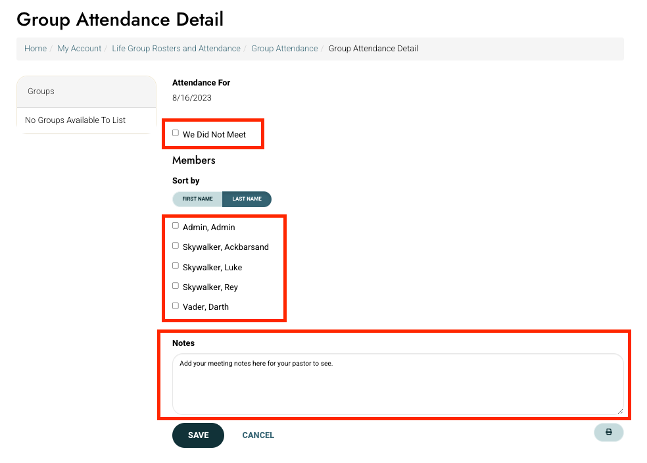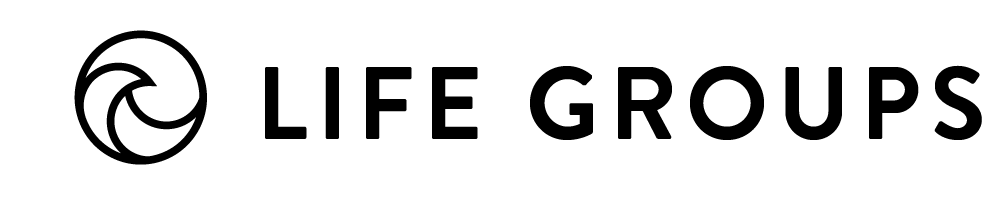Here are the steps to posting attendance for your Life Group each week:
If you want to make changes to your roster or group, you can do so in your group profile, or email [email protected].
1. Go to northcoastchurch.com/attendance, and click on Login or Register.
(You were emailed a username – if you’ve forgotten your password, click the link to reset it).
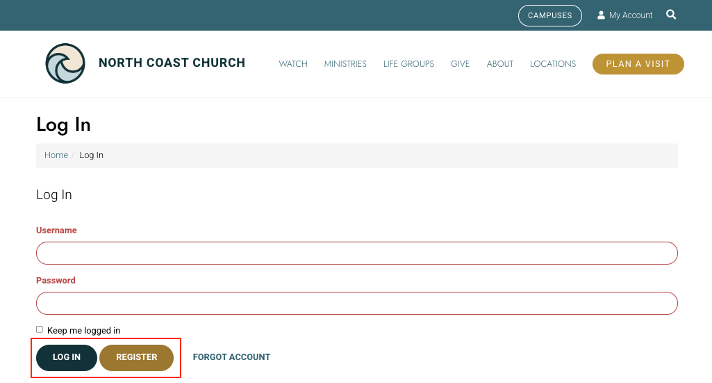
2. You are now logged into your personal account and from here you can access your life group on the right side of the page.
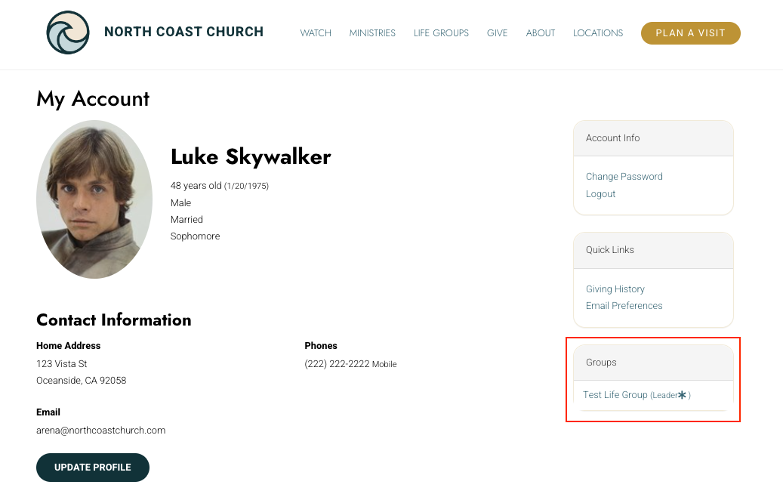
3. Here you can view your roster and then select the attendance button to take attendance.
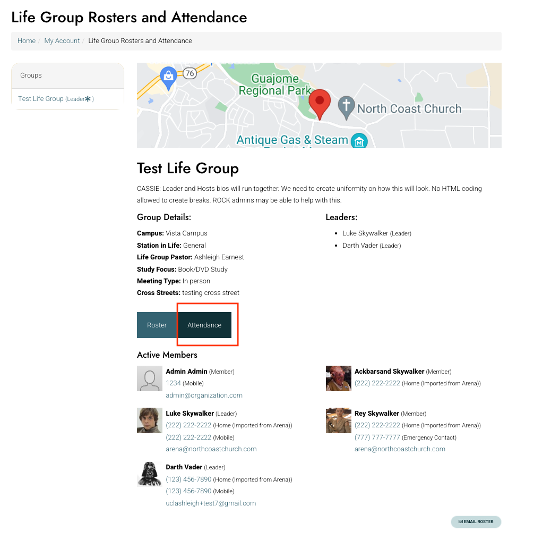
4. Here you can select the date you want to submit attendance for. Click the checkbox in the row with the correct date.
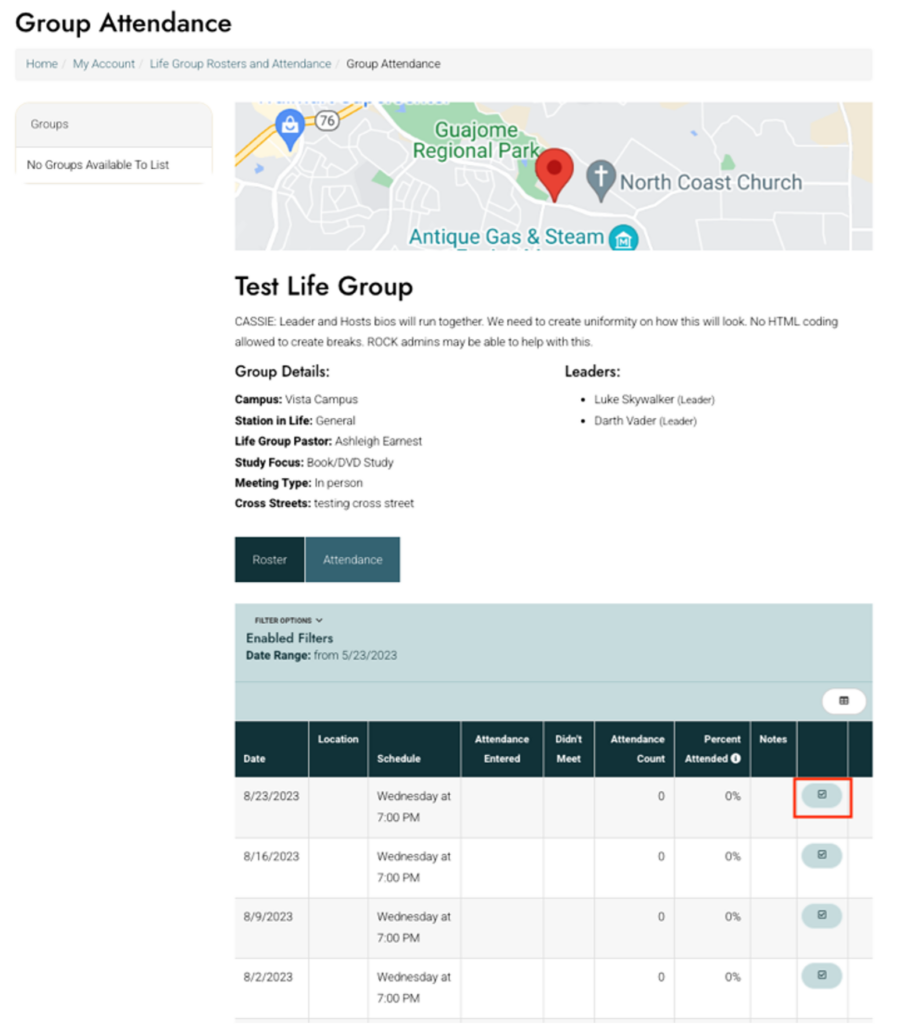
5. Here you can select those who attended that specific meeting or select that your group did not meet at all. You can also leave notes for your pastor to see. Select save and your attendance is submitted.